Show a live stream from your project and create spectacular time-lapse videos at the same time!
All you need is an IP camera and rixCast will do the rest.
Live video streaming
- Show the current state of the construction on your website
- Build trust in your future partners that professionalism is present 24/7
- Your contractor can always see your progress

Produce time-lapse clips
- Display the complete process from the beginning
- Generate spectacular time-lapse clips for marketing purposes
- Create long-lapse and daily time-lapse clips
- Show off your achievement with a great wrap up
Switch between live and time-lapse clips
Live and time-lapse can be displayed in the same player conveniently. Intuitive player allows you to switch between live view, time-lapse or long-lapse in the time-lapse hub.
Different time-lapse operation modes
- Live-stream generated time-lapse clips: This feature requires your camera to be streaming continuously. The images are captured right from the live stream of your camera. Greatest way to both have a live stream and time-lapse together that can easily be integrated into your website to promote your business.
- Snapshot method: If you would not like to stream continuously, only during a given period or only when you have active viewer, you can use this option to generate your time-lapse clips. IPCamLive can pull static images from your camera to create time-lapse clips of your project. This method is beneficial if you are not looking for live streaming or have a mobile data connection and therefore you need to save bandwidth.
Key features for projects monitoring
- Use IP Cameras without any software or hardware
- Embed live video stream and time-lapse clips into your webpage
- Create long-lapse clip (long time-lapse video that capture multiple days) and daily time-lapse clips (a whole day turned into a 2-minute-long video)
- Make use of the date and time that are included in the time-lapse clips, so you will always know when the clips were made
- Easily share your feed with others or broadcast it worldwide
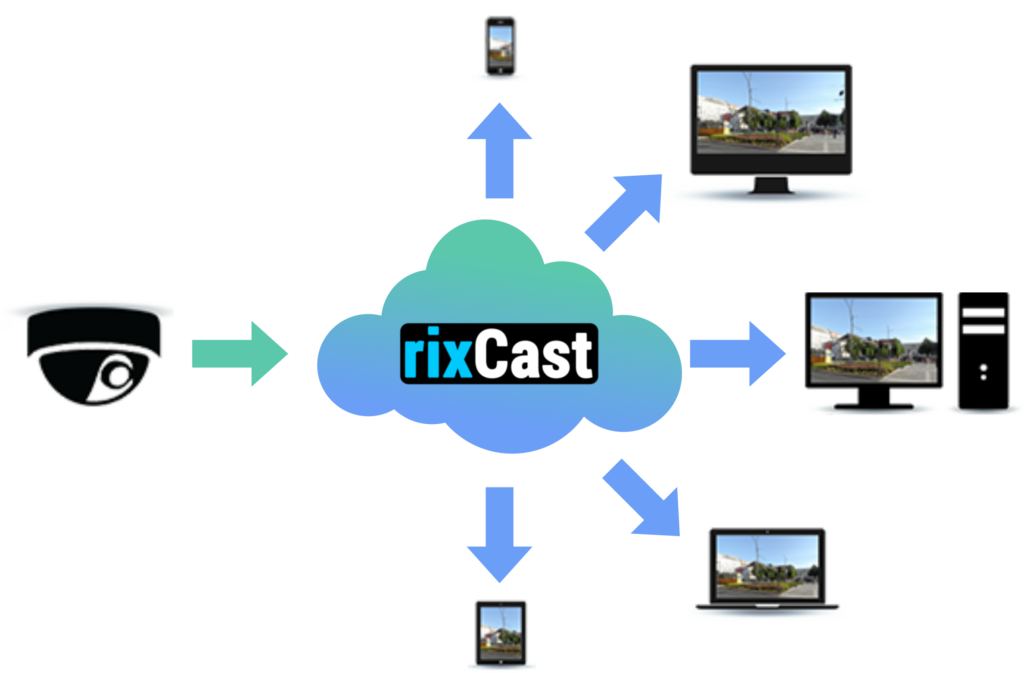
Supported cameras
Any standard IP camera that supports RTSP/RTMP/ONVIF protocol will work. IPCamLive connects directly to the camera, does not require a PC or any software on your site.
Need a camera?
Choose a ready-to-go camera that is compatible with our ICSA application. Using this application on your camera it is much simpler to get started.